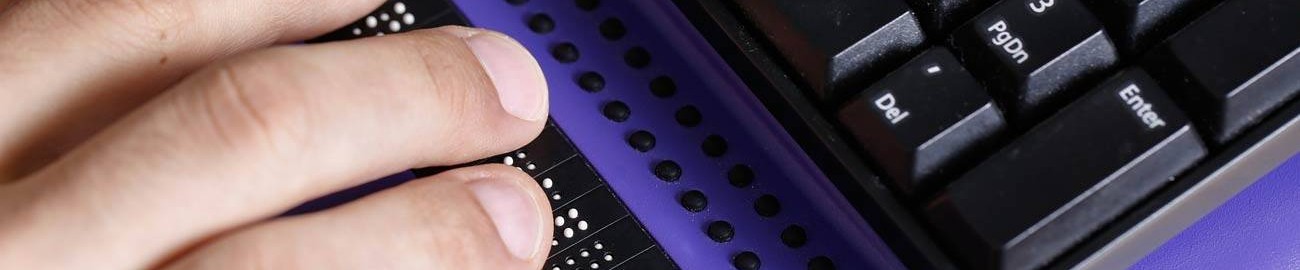
Manual Accessibility Testing
You might only be 25% of the way there
You will have probably read the amount of automated website accessibility checks that may be used and you may be feeling rather daunted by them. This is understandable, but please remember that these guidelines are there primarily to form the basis for your website Accessibility Statement. This explains to a visitor what shortcomings there may be in your website, so that they are always aware of them.
Automated checks, no matter how sophisticated, will only go so far, maybe even no more than 25% of the potential issues. To fully understand the true accessibility of a website, thorough manual checking is required. It is only at this point where deep flaws may be revealed. We have reviewed websites that appear to pass many, if not all, of the automated checks and yet are completely inaccessible to someone with an accessibility need. This not only undermines all the efforts they have made into making their website compliant, it lays them wide open to litigation.
Caught in a loop!
To give an example, we reviewed a website that passed nearly all the automated metrics and, on the face of it, looked to be perfectly acceptable. There was, unfortunately, a cookie banner and this cookie banner was placed at the bottom of the screen and would be ignored by most people anyway. However, to a visitor using a screen reader, tabbing through the website took them immediately to the Cookie Banner before anything else. Tabbing past that then took them to their Cookie Policy and then stayed on that page on a permanent loop. Although there was a website Accessibility Statement, it was impossible for someone using a screen reader to access it! The website Accessibility Statement in this particular case was 9 pages long!
Are your icons used correctly?
Icons are another example. If an icon is shown next to some text and it is relevant to the text, such as an icon on a telephone handset next to a telephone number, or an icon of a letter next to an email address, it can be an aid to helping people understand the nature of the text next to it. If it is not relevant or if it is used inconsistently, it can actually create further confusion. You would have no way of knowing this, however, without manually checking the website, as an automated checker would never be able to understand the context in which an image has been used.
Why manual checking is so important
Manual checking of a website is absolutely essential if you want to ensure that all your accessibility issues are picked up. If these issues are covered by your Accessibility Statement, you are protected from litigation. Please remember that this is not about making you look uncaring or incompetent, it is actually the opposite. By recognising that there are issues that some visitors may encounter and perhaps giving them an alternative, you are seen as honest, approachable, inclusive and friendly.
Manual Testing by Professionals Who Are Not Disabled
A Professional Website Auditor will be able to discover additional issues through careful manual checking. If they have a proven track record in Accessibility Testing, they will discover some of the issues that cannot be found by automated software.
Manual Testing by Disabled People
The most experienced professional will not be able to discover every accessibility issue with your website, if they are not disabled themselves. This is why additional testing by disabled people is such a vital component of the accessibility audit process. Their lived experience brings insights that you cannot achieve any other way.
If you are concerned that your website has not been manually checked for accessibility and wish to ensure that you are protected from litigation, please get in touch with us for a free 15-minute consultation by following this link.
