
Testing
Manual Accessibility Testing: Real Insights From Disabled Users
Jump to Section:
- Why Manual Testing Matters
- You Might Only Be 25 Percent of the Way There
- Why Manual Checking is So Important
- Meet Our Team
- Contact Us
Why Manual Testing Matters
Most other website accessibility audit companies typically rely on automated assessments and perhaps some simulated experiences of disabled users. While these methods can provide some insight, they fall short of truly understanding the challenges faced by individuals with disabilities. It is akin to assuming that spending 30 minutes in a wheelchair gives a full comprehension of what life is like for someone who relies on it permanently.
We firmly believe that the only reliable way to gauge your website's accessibility is through testing by individuals with disabilities, recording their experiences, and presenting the findings. That is precisely what we offer.
If you are interested in witnessing the expertise of our website accessibility team, we have a compilation to share with you. These examples, drawn from recent audits, highlight common issues that can significantly impede disabled individuals' online experiences.
Sadly, these challenges are far from uncommon, despite accessibility guidelines being in place since 1999. We recognise that ignorance of these issues often leads to unintentional exclusion. But we are here to bridge that gap.
You Might Only Be 25 Percent of the Way There
You will have probably read about the number of automated website accessibility checks that may be used and you may be feeling rather daunted by them. This is understandable, but please remember that these guidelines are there primarily to form the basis for your website Accessibility Statement. This explains to a visitor what shortcomings there may be in your website, so that they are always aware of them.
Automated checks, no matter how sophisticated, will only go so far, maybe even no more than 25 percent of the potential issues. To fully understand the true accessibility of a website, thorough manual checking is required. It is only at this point where deep flaws may be revealed. We have reviewed websites that appear to pass many, if not all, of the automated checks and yet are completely inaccessible to someone with an accessibility need. This not only undermines all the efforts they have made into making their website compliant, it lays them wide open to litigation.
Caught in a Loop
To give an example, we reviewed a website that passed nearly all the automated metrics and, on the face of it, looked to be perfectly acceptable. There was, unfortunately, a cookie banner and this cookie banner was placed at the bottom of the screen and would be ignored by most people anyway. However, to a visitor using a screen reader, tabbing through the website took them immediately to the Cookie Banner before anything else. Tabbing past that then took them to their Cookie Policy and then stayed on that page on a permanent loop. Although there was a website Accessibility Statement, it was impossible for someone using a screen reader to access it! The website Accessibility Statement in this particular case was nine pages long!
Are Your Icons Used Correctly?
Icons are another example. If an icon is shown next to some text and it is relevant to the text, such as an icon on a telephone handset next to a telephone number, or an icon of a letter next to an email address, it can be an aid to helping people understand the nature of the text next to it. If it is not relevant or if it is used inconsistently, it can actually create further confusion. You would have no way of knowing this, however, without manually checking the website, as an automated checker would never be able to understand the context in which an image has been used.
Why Manual Checking is So Important
Manual checking of a website is absolutely essential if you want to ensure that all your accessibility issues are picked up. If these issues are covered by your Accessibility Statement, you are protected from litigation. Please remember that this is not about making you look uncaring or incompetent, it is actually the opposite. By recognising that there are issues that some visitors may encounter and perhaps giving them an alternative, you are seen as honest, approachable, inclusive and friendly.
A Professional Website Auditor will be able to discover additional issues through careful manual checking. If they have a proven track record in Accessibility Testing, they will discover some of the issues that cannot be found by automated software.
The most experienced professional will not be able to discover every accessibility issue with your website, if they are not disabled themselves. This is why additional testing by disabled people is such a vital component of the accessibility audit process. Their lived experience brings insights that you cannot achieve any other way.
A Website Accessibility Test by Real Disabled People!
Our disability testing team are skilled users of assistive technology, proficient in navigating various websites. They assess the audited site based on their daily interactions, ensuring impartiality. Moreover, they frequently offer valuable recommendations to enhance digital accessibility beyond standard testing, greatly benefiting web design and development teams.
We go a step further by conducting live audits and meticulously documenting our findings in structured videos for easy reference. This is where we truly shine.
If you haven’t witnessed how individuals with disabilities engage with websites, we urge you to do so. We believe that firsthand experience will highlight the significance of accessibility in web design.
Embrace a different perspective on access to the digital world!
Meet Our Team

Mede
Superpower: Blindness
Weapons: JAWS + Keyboard
Mede has been blind since she developed a degenerative eye condition as a child.
She completed her Master’s Degree in Marketing at Sussex University this year.
She also uses the screen reader JAWS, in conjunction with a keyboard, to interact with websites.
She is passionate about disability. Accessibility in Marketing is something she is able to give a unique perspective on.
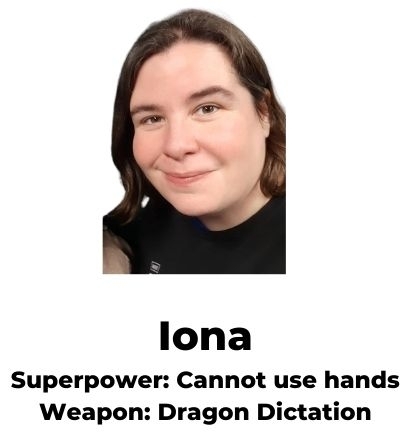
Iona
Superpower: Cannot use hands
Weapons: Voice and Dragon Dictation Software
Iona can speak 17 languages. She also used to photograph some of the world’s biggest rock bands.
Following a brain injury some years ago, she has a hand disability. Accessibility is restricted by the limited use of her hands and using them causes pain. In effect, she is unable to use a keyboard or a mouse. Instead, Iona uses Dragon Dictation software to navigate a website.
She also has ADHD and a colour contrast check is one of the first things she does. She does not need to use a contrast ratio checker because she knows that poor contrast makes her feel tired more quickly.

Sara
Superpower: Neurodivergent
Weapon: Dark Mode
Sara is an engineer. She also has extreme ADHD and dyspraxia and finds certain elements of websites, such as pop-up windows, very distracting.
She also finds white backgrounds give her a headache and she always performs a colour contrast check, as poor contrast will affect her ability to read the page clearly. Like Iona, she does not need a contrast ratio checker as poor contrast affects her almost immediately.
Although she can use both a keyboard and a mouse, she often has to copy the text from a page and paste it into an application such as Microsoft Word, just so she can absorb the information correctly.
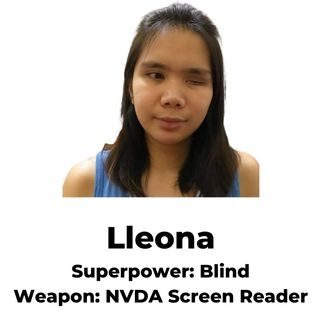
Lleona
Superpower: Blind
Weapons: NVDA Screen readers, keyboard
Lleona was diagnosed with retinoblastoma and was blinded due to retinal detachment when she was a child. She is an Associate in Computer Technology, an active advocate within the disability community and the lead writer/conceptualist of VIFAL's YouTube channel.
In addition to the Live Audits, she also records some insightful audio reviews of PDFs and other documents.

Krista
Superpower: Blind
Weapons: JAWS and NVDA screen readers, keyboard
Krista is a blind skier and a copywriter. She uses both JAWS and NVDA screen readers in conjunction with a keyboard. She also shoots and edits her own videos.
She reads websites with her screen reader at such a fast pace normally that she has to slow it down by 65 percent so I can understand it when we are recording a live audit!
Watch this amazing video clip to see her doing exactly that!
This is how you can truly help to implement accessibility standards. UK and around the world!
Every website accessibility test by our Team brings an insight you cannot truly get any other way!
Call us today on 01243 766399 and find out how we can help you!
