
How We Test Accessibility of a Website
Why Manual Testing Matters When You Test Accessibility of a Website
Most other companies that offer a website accessibility test typically rely on automated assessments and perhaps some simulated experiences of disabled users. While these methods can provide some insight, they fall short of truly understanding the barriers people face. That is why we focus on manual checking by real people, not machines.
If you are serious and want to test accessibility of a website properly, manual methods must lead the way. A site accessibility test done by a machine might tell you whether your alt text is present. Our team will tell you if it is meaningful.
Why a Site Accessibility Test Alone Is Not Enough
Automated tools are helpful, but they can only identify around 25 percent of the problems. If your site passes an automated scan, that does not mean it is accessible. It just means 75 percent of potential issues have not even been checked yet.
A proper website accessibility test must involve people who can assess real-world usability. A site that works perfectly for a mouse user might be completely unusable with keyboard navigation. A manual site accessibility test fills in these gaps.
Why Manual Checking Matters When You Test Accessibility of a Website
When you test accessibility of a website using only automated tools, you miss the human side of the experience. Our team uses screen readers, voice navigation tools, and a range of assistive tech. This gives us a complete view of how your website performs in the real world.
Every site accessibility test we carry out is done manually, with live testing by real people. This includes individuals with visual impairments, mobility issues, cognitive differences, and more. They will find issues that machines will not even notice.
Meet Our Team
Our testers have different disabilities and use a range of assistive technologies. They do not simulate a user experience. They live it. That is why every site accessibility test we conduct is rooted in genuine lived experience.
If you want to carry out a proper website accessibility test, you need people who understand what barriers feel like. Whether you want to test accessibility of a website for compliance or improve the user experience, our team delivers trusted insights.

Mede
Superpower: Blindness
Weapons: JAWS + Keyboard
Mede has been blind since she developed a degenerative eye condition as a child. She completed her Master’s Degree in Marketing at Sussex University this year. She uses the screen reader JAWS, in conjunction with a keyboard, for both site accessibility testing and day-to-day tasks.
She is passionate about disability. Accessibility in marketing is something she can offer a unique perspective on when testing website accessibility.
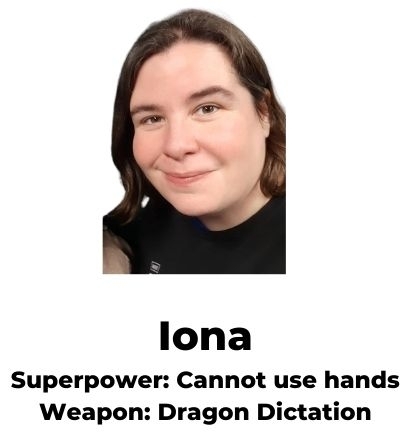
Iona
Superpower: Cannot use hands
Weapons: Voice and Dragon Dictation Software
Iona can speak 17 languages. She used to photograph some of the world’s biggest rock bands. Following a brain injury, she developed a hand disability and is unable to use a keyboard or mouse. She uses Dragon Dictation software to navigate and test accessibility of a website.
She also has ADHD, and a colour contrast check is one of the first things she does in a site accessibility test. She does not need to use a contrast ratio checker because poor contrast affects her directly.

Sara
Superpower: Neurodivergent
Weapon: Dark Mode
Sara is an engineer with ADHD and dyspraxia. She finds elements like pop-up windows very distracting. White backgrounds give her headaches, and she always performs a colour contrast check as poor contrast affects her ability to read clearly. She often copies web content into another application so she can absorb the information.
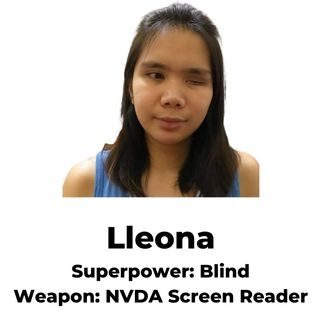
Lleona
Superpower: Blind
Weapons: NVDA Screen Reader, Keyboard
Lleona was blinded due to retinal detachment in childhood. She is an Associate in Computer Technology and the lead writer for VIFAL’s YouTube channel. In addition to site accessibility testing, she also records insightful audio reviews of PDFs and other documents.

Krista
Superpower: Blind
Weapons: JAWS and NVDA Screen Readers, Keyboard
Krista is a blind skier and copywriter. She uses both JAWS and NVDA screen readers. She also shoots and edits her own videos. She reads websites at such high speed with her screen reader that she has to slow it down for us to understand during a live test.
Watch this amazing clip to see her in action:
Contact Us
If you want to test accessibility of a website properly and get results you can trust, speak to us today. You will get a detailed site accessibility test carried out by real disabled people who know what to look for.
