
Opening links in a new window - is this a good idea or not?
Clive Loseby on January 15, 2024 at 12:50pm |Updated on August 20, 2025 at 9:30am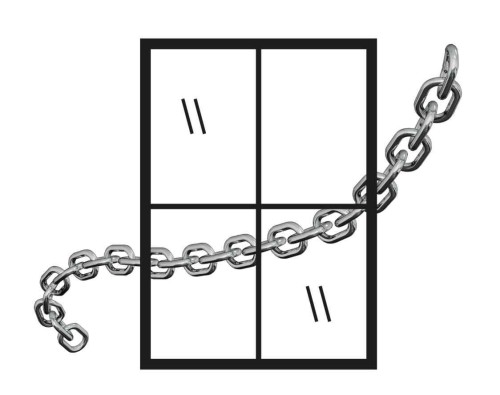
A common challenge!
Link behaviour is one of the greatest challenges that my Website Accessibility Testing Team encounters. When you follow a link on a web page that takes you to another page, it will generally do one of two things. It will either open the link in the same window tab or open the link in a new window.
Our experience is that the most common behaviour is to open a link in a new window (or tab), especially if it leads to another website. Although this is perhaps the most obvious choice, is it the best one?
Why is it important?
I would often have discussions about this with my clients when training them to manage their own websites. They did not like the idea of people leaving their website to go to another website, as they felt that they would be less likely to return. I always explained that opening links in the same window was good practice because it benefited disabled people.
There are several reasons for this. One is that if you are blind, you may not be aware that the link has opened in a new window, making it more difficult to find the website you were on previously, as the browser's back button would not work. After realising what had happened, you would, of course, be able to open the other browser again and continue, but that takes extra time.
The Cumulative Effect
You can also imagine how much more challenging this could get with each link you followed. Every new window uses more resources on your computer and slows it down, particularly if you do not have a powerful computer. This is especially important because disabled people will often use software such as JAWS or Dragon to help them use websites. These programs often tend to use a lot of resources on their own, and it does not take too long before the website has ground to a halt. I have seen this several times with my team on our live audits.
What becomes even more difficult is when links behave differently, even when you are on the same website. Sometimes they open in a new window, sometimes they open in the same window, and every time, it just adds a little more in terms of building frustration when all you want to do is just use a website!
Sometimes there are instances when it is good practice to open a link in a new window. For example, you might be filling in a form, and some links give you more detailed guidance on the information required. You would want these to open in a new window so you do not lose your work, of course!
So what is the solution?
The answer is simple: if you are going to open a link in a new window, let the visitor know beforehand!
For a single link:
Find out the benefits of joining our club (opens in a new window)
Where there is a list of links:
Find out more about our products. Please note each link opens in a new window.
It is always better to keep links within the same window, of course, but by following the simple guidance, you will make your disabled visitors aware and also communicate to them that you are thinking of them. Just doing something as simple as this can make an enormous difference to how disabled people feel about your website and you as a business!
Caption: a window with a large chain across it. Text reads “Is it OK to open Links in a new window?”
Would you like to find out more?
Clive Loseby
Access by Design / Access by Audit
WCAG 2.2 Compliant, Accessible Websites, Beautifully Designed
Outstanding Disabled Accessibility Testing with each web audit
