
How Web Audits Deliver Real Inclusion: Insights and Strategies That Work
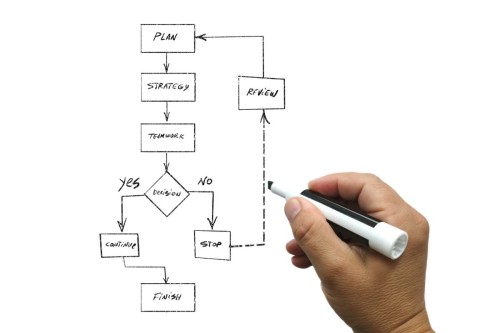
How Web Audits Deliver Real Inclusion: Insights and Strategies That Work
Creating inclusive digital services begins with asking better questions. What is inclusive design? It is the practice of designing for everyone, from the very start. A proper accessibility check helps uncover the barriers that real users face, especially those using assistive technology. It is not just a test, it is a lens for equity and inclusion.
Accessibility Check and Awareness
Creating inclusive digital experiences begins with understanding where barriers exist. A web audit or accessibility check is not just a technical review. It is the first step in recognising the impact your website has on users with different needs and abilities.
In this article, we share insights and practical strategies from real-world access reviews, exploring what makes an audit meaningful and how the process can inform long-term improvements. Along the way, we will answer a common question: what is inclusive design and why does it matter so much?
Inclusive Design Is Everyone’s Responsibility
Today, digital inclusion is no longer optional. Whether you are a public body, a charity, or a private company, ensuring that your online services are usable by all is a moral, legal, and commercial necessity.
One of the simplest and most effective ways to begin is with a website accessibility review. This process helps identify issues like keyboard traps, missing labels, poor contrast, and inconsistent navigation — all of which can prevent disabled users from accessing your content.
Yet a real audit or accessibility check goes far beyond checklists. It uncovers the lived experience of your users. It shows how seemingly small design decisions can result in large-scale exclusion.
Manual Accessibility Checks With Real Users
A proper accessibility check includes real user testing, carried out by people who rely on screen readers, keyboard navigation, magnification, or alternative input methods. These testers can highlight barriers that automated tools miss entirely.
For example, we recently worked with a well-known retail brand whose contact form appeared fully compliant in automated scans. Yet our screen reader user could not complete it. The field labels were visually hidden but not announced aloud. That is not a coding error. It is a usability failure.
Without human feedback, this kind of issue would have gone undetected, and thousands of users would have been excluded silently.
What Is Inclusive Design and Why It Matters
Inclusive design is about creating systems, services, and content that are usable by as many people as possible without the need for adaptation or specialised versions. It means considering different needs from the start, not bolting on fixes later.
So, what is inclusive design in a practical sense? It means asking better questions during your planning phase. Questions like:
- Who might struggle to use this feature?
- What barriers might exist for people with visual, cognitive, or motor impairments?
- How can we simplify this journey so that it works for more users?
Inclusive design leads to better outcomes for everyone — not just disabled people. That is why many companies now treat it as a standard part of their digital strategy.
Accessibility Check Findings and Inclusive Design Insights
Over the years, we have seen many patterns emerge in our web access reviews. Here are a few common findings revealed by a proper accessibility check:
- Navigation menus often break when using a keyboard
- Pop-ups and overlays can trap focus and block access
- CAPTCHAs often create inaccessible roadblocks
- Colour contrast failures are frequent and easy to fix
These issues may sound technical, but their effects are deeply human. They can prevent someone from applying for a job, making a donation, or contacting your support team.
What to Expect From a Website Accessibility Check
A full audit or accessibility check includes the following stages:
- Manual testing by disabled users
- Review against WCAG 2.2 standards
- Prioritised action plan with explanations
- Optional retesting after fixes
You will also receive a valid Accessibility Statement that outlines what you have done, what remains, and when you expect to be fully compliant.
Final Thoughts on Inclusive Design and Accessibility Checks
A web audit is not about ticking boxes. It is about seeing your site through the eyes of someone who interacts with it differently. It is about building a better experience for everyone — not just for compliance, but because it is the right thing to do.
If you are ready to take inclusion seriously, we are here to help. Let us show you what a real accessibility check looks like — and how it can shape your future digital strategy.
